[VIP] UX Tools: Master Your UX Portfolio - Build a stronger UX portfolio
We'll show you what hiring managers are looking for and how to make a successful portfolio.
![[VIP] UX Tools: Master Your UX Portfolio - Build a stronger UX portfolio](https://design.rip/uploads/cover/blog/ux-tools-portfolio.webp)

Too many designers don't feel confident in their portfolio
They don't know where to start, what to include, or how to present their work. This course is meant to fix that.
- Learn what managers are looking for
We'll show you the specific set of criteria hiring managers use when reviewing portfolios.
- Know exactly what to include and why
No more wondering if what you have is the right thing, or too much, or not enough.
- Apply for jobs with confidence
Go into the job hunt knowing you're in the best possible position to secure interviews.
Build your portfolio from scratch
Learn the practical skills you'll need to make a successful portfolio in four in-depth lessons, complete with examples and action items.
Module 1
Understanding the role of a portfolio
We discuss the real audience of your portfolio and how you can confidently present your work and experience.
- What is a portfolio?
- The real audience of your portfolio
- Who needs a portfolio?
- Exercise: Plan for your audience
Module 2
Preparing your portfolio content
We break down the ins and outs of great case studies and how they can be written to appeal to your audience.
- Picking the right projects
- Handling private, unreleased, or negative projects
- Finding projects
- Exercise: Brainstorming projects
Module 3
Writing case studies
We lay out some ground rules for picking your best projects, and how to find better ones if you feel your portfolio is lacking.
- Start with the end in mind
- The case study body
- How to make a case study scannable
- Case study examples
- Exercise: Case study outlines
Module 4
Designing your portfolio
We look at different ways of creating a portfolio, what to focus on, and what to ignore when considering how your portfolio should be created.
- Websites vs PDFs
- How to create your own website
- Creating a compelling homepage
- Visual design
- Exercise: Design your portfolio
... plus some nifty bonuses
Our carefully-crafted bonus materials will help you understand and easily apply the principles.
Available on all tiers
Notion Workbook
Both tiers comes with a Notion workbook that gives you a handy way to keep track of and complete all the activities in the course.
What's Your Reaction?
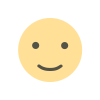
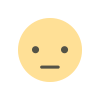
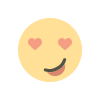
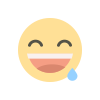
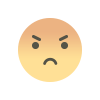
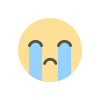
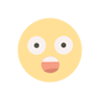


![[VIP] Talkative Brand Book & Style Guide](https://design.rip/uploads/cover/blog/talkative-brand-book--style-guide.webp)
![[VIP] UX Stack Guru](https://design.rip/uploads/cover/blog/uxstackguru-bwikur.webp)
![[VIP] The Professional Style Guide Kit](https://design.rip/uploads/cover/blog/the-professional-style-guide-kit--indesign-format.webp)
![[LS] iPhone 14 Pro Longscroll Mockups](https://design.rip/uploads/cover/blog/iphone-14-pro-longscroll-mockups.webp)
![[LS] Acryl Abstractions](https://design.rip/uploads/cover/blog/acryl-abstractions.webp)








![[VIP] PАТАТА SCHООL: 2D to 3D Grease Pencil in Blender](https://design.rip/uploads/cover/blog/patataschool-blender-grease-pencil.webp)
![[VIP] The curious craft of demo reel titles](https://design.rip/uploads/cover/blog/the-curious-craft-of-demo-reel-titles.webp)
![[VIP] DesignCode: Build Beautiful Apps with GPT-4 and Midjourney](https://design.rip/uploads/cover/blog/designcode-gpt4.webp)
![[VIP] AppCoda: Mastering SwiftUI - Professional Packet (Updated 04.2023)](https://design.rip/uploads/cover/blog/appcoda-mastering-swiftui-professional-packet-worth.webp)
![[VIP] AppCoda: Beginning iOS Programming with Swift (Updated 04.2023)](https://design.rip/uploads/cover/blog/appcoda-beginning-ios-programming-with-swift.webp)





![[VIP] Whoooa! 156 vector Lottie animations](https://design.rip/uploads/cover/blog/whoooa-156-vector-animations.webp)
![[VIP] Design+Code: Learn to design and code React and Swift apps [2017-2023, ENG + Sub]](https://design.rip/uploads/images/202312/image_430x256_658ccc86afe53.webp)





![[VIP] Motion Sound Vol. 1](https://design.rip/uploads/cover/blog/designrip-svx.webp)





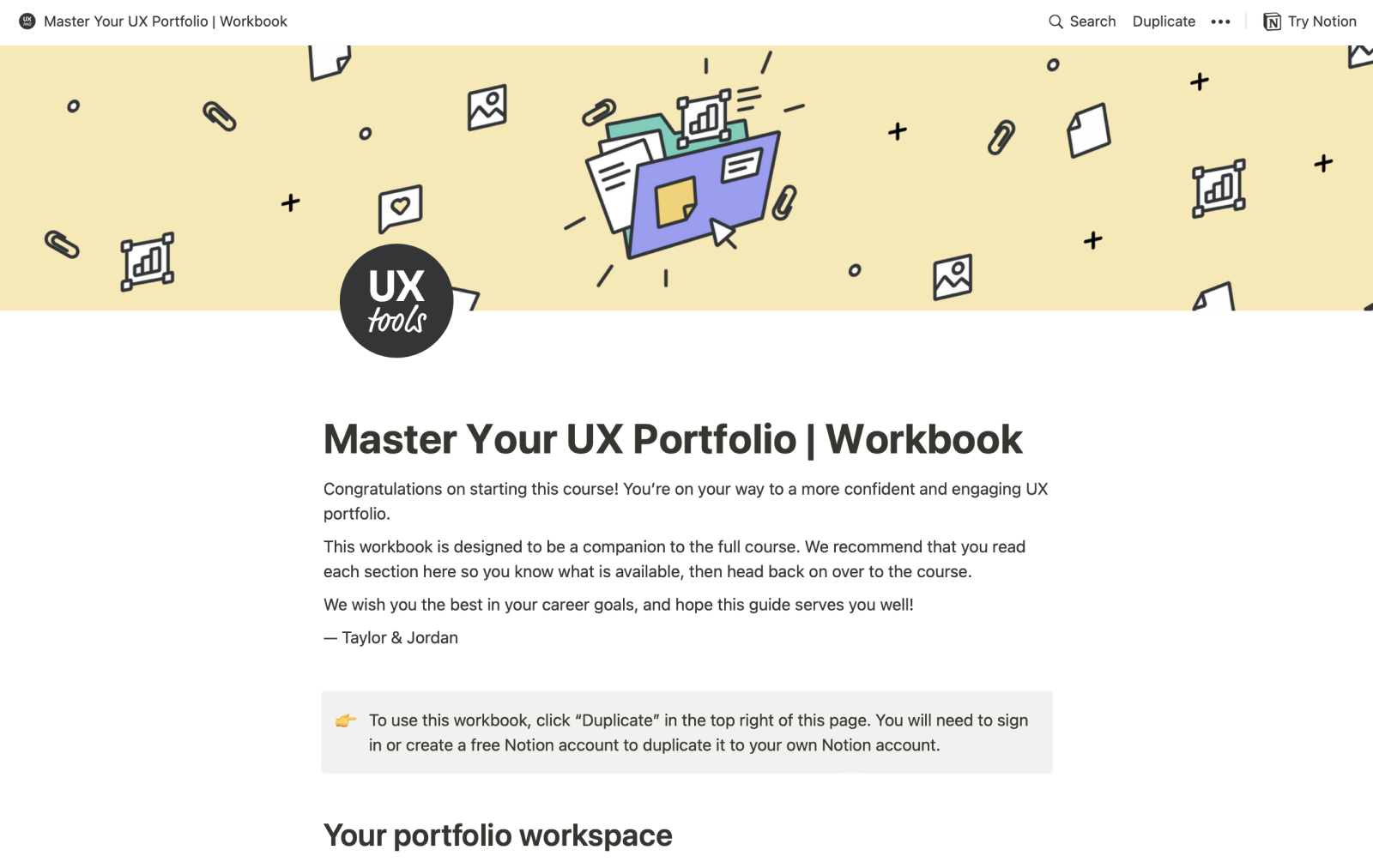
![[VIP] Awwwards: Essentials of Freelancing](https://design.rip/uploads/cover/blog/HzySJ5u.webp)
![[VIP] Designing Products of the Future](https://assets2.domestika.org/course-images/000/017/262/17262-big.gif)

