[VIP] Tidalflow: Admin Panel Dashboard UI KIT
An admin dashboard UI kit typically includes a collection of design elements and components that are commonly used in building administrative interfaces. These elements are often pre-designed and can be customized to fit the specific needs and branding of your project.
![[VIP] Tidalflow: Admin Panel Dashboard UI KIT](https://design.rip/uploads/cover/blog/admin-panel-dashboard-ui-kit.webp)
Tidalflow - Admin Panel Dashboard UI KIT
An admin dashboard UI kit typically includes a collection of design elements and components that are commonly used in building administrative interfaces. These elements are often pre-designed and can be customized to fit the specific needs and branding of your project. Here are some common components you might find in such a UI kit:
Navigation Menu:
A sidebar or top navigation menu that allows users to switch between different sections of the admin dashboard, such as analytics, products, customers, and more.
Dashboard Cards:
Components for displaying key statistics and information in the form of cards, charts, graphs, or tables.
User Profile:
A section for managing user profiles, including avatars, names, and contact information.
Data Tables:
Pre-designed table components for displaying lists of data, with options for sorting, filtering, and pagination.
Forms:
Form elements like text inputs, checkboxes, radio buttons, and dropdown menus for data entry and configuration settings.
Charts and Graphs:
Visual components for displaying data in various chart types, such as bar charts, line charts, pie charts, etc.
Calendar Integration:
Components for integrating and displaying calendar events and schedules.
Task Management:
Elements for creating and managing tasks, including to-do lists and progress trackers.
Help Center:
A section for accessing support resources, FAQs, or documentation.
User Management:
Features for managing user accounts, permissions, and roles.
Order Management:
Components for tracking and managing customer orders and transactions.
Notifications:
UI elements for displaying system alerts and notifications.
Search:
A search bar or search functionality to help users find specific data or content within the admin dashboard.
Settings:
A section for configuring application settings and preferences.
Responsive Layout:
Designs that are responsive to different screen sizes and devices. 






What's Your Reaction?
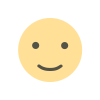
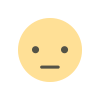
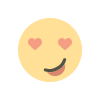
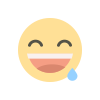
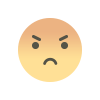
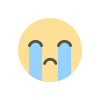
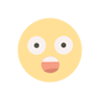
![[PRO] Company Starter Kit](https://design.rip/uploads/cover/blog/company-starter-kit.webp)

![[VIP] Talkative Brand Book & Style Guide](https://design.rip/uploads/cover/blog/talkative-brand-book--style-guide.webp)
![[VIP] UX Stack Guru](https://design.rip/uploads/cover/blog/uxstackguru-bwikur.webp)
![[VIP] The Professional Style Guide Kit](https://design.rip/uploads/cover/blog/the-professional-style-guide-kit--indesign-format.webp)
![[LS] iPhone 14 Pro Longscroll Mockups](https://design.rip/uploads/cover/blog/iphone-14-pro-longscroll-mockups.webp)
![[LS] Acryl Abstractions](https://design.rip/uploads/cover/blog/acryl-abstractions.webp)








![[VIP] PАТАТА SCHООL: 2D to 3D Grease Pencil in Blender](https://design.rip/uploads/cover/blog/patataschool-blender-grease-pencil.webp)
![[VIP] The curious craft of demo reel titles](https://design.rip/uploads/cover/blog/the-curious-craft-of-demo-reel-titles.webp)
![[VIP] DesignCode: Build Beautiful Apps with GPT-4 and Midjourney](https://design.rip/uploads/cover/blog/designcode-gpt4.webp)
![[VIP] AppCoda: Mastering SwiftUI - Professional Packet (Updated 04.2023)](https://design.rip/uploads/cover/blog/appcoda-mastering-swiftui-professional-packet-worth.webp)
![[VIP] AppCoda: Beginning iOS Programming with Swift (Updated 04.2023)](https://design.rip/uploads/cover/blog/appcoda-beginning-ios-programming-with-swift.webp)





![[VIP] Whoooa! 156 vector Lottie animations](https://design.rip/uploads/cover/blog/whoooa-156-vector-animations.webp)
![[VIP] Design+Code: Learn to design and code React and Swift apps [2017-2023, ENG + Sub]](https://design.rip/uploads/images/202312/image_430x256_658ccc86afe53.webp)





![[VIP] Motion Sound Vol. 1](https://design.rip/uploads/cover/blog/designrip-svx.webp)

![[VIP] MoodBoard Pro Presentation Deck](https://design.rip/uploads/cover/blog/moodboard-pro-presentation.webp)
![[VIP] Modular: UI Styleguide & Composer](https://i.ibb.co/DfXNprS/image.png)
