[$] UI Prep: Design System UI Kit for Figma v8.0
10X your speed while becoming a Figma expert. Feel confident that your next design system project will use all the best Figma and design system practices. It’s why designers from teams like Adobe, Microsoft, Meta, Square, Nike, OpenTable, Nasa, and Kellogg trust it to save time and level up as designers.
![[$] UI Prep: Design System UI Kit for Figma v8.0](https://design.rip/uploads/cover/blog/uiprep-pjjovG.webp)
Latest Release 8.0
Updated to include the latest Figma updates from Config23. Including color and number Variables! In addition to many component improvements and additions.
The highlights
-
Color Variables
-
Number Variables
-
Light & Dark mode
-
Newest Auto Layout features (Wrap)
-
Improved Table
-
Improved Buttons
-
Improved Inputs
-
New Components
·
Design system UI kit for Figma to help fellow designers create beautiful, user friendly, scalable designs in a fraction of the time.
- Summary
- Design Best Practices: Fully Accessible, 8pt Grid, Atomic Design, Documentation, Responsive, Light & Dark Themes.
- Newest Figma Features: Component Properties, Variants, Auto Layout, Interactive Components.
- More Than a Design System: Quick Start Guide with detailed Tutorials
- Buy once, use forever
- Get lifetime access to the Design System today, plus any updates we release in the future for a simple one-time price.
- Loved and trusted by solo designers, teams, and students
- “UI Prep has been instrumental in our agency work. I’m a firm believer in efficiencies and never starting projects from scratch, and UI Prep helps us start at 60% instead of 0%. It’s comprehensive, organized, and very thoughtfully designed. I could not recommend this more.” - Jon Moore, Principal Product Designer at Innovatemap
- “I would highly recommend this UI Kit! It was a well organized design system with variety of components to select from and simple to get started! The document guides were helpful and the emojis made it feel personal and friendly. This kit has dynamic components and easy to customize my designs. Overall, a great product!” - Jason Lopez, UX/UI Designer at H&R Block
- “UI Prep's kit is extremely thorough and well-organized. I'm excited about being able to swap instances so easily and utilizing the grid layouts while designing responsively. I highly recommend the kit to any designer that wants to save time and create beautiful, cohesive work.” - Renee Bruhn, Student at Design Lab
- "This is a fantastic design system. Best thing on Gumroad!" - Christopher Yellen, UX/UI Designer at Fidelity
- Latest Release 6.0
- Completely rebuilt to include the latest updates from ConFig2022. Including Component Properties and Auto Layout. In addition, 10+ new components were added and improvements were made to text & color styles.
- Rebuilt with all Config 2022 updates
- Added 10+ new components
- Added Component Properties
- Updated Auto Layout
- Improved Style system
- Improved Documentation System
- Frequently Asked Questions
- See full FAQ on our website
- How do I import the design file into Figma? First, download and unzip the design file. Then, drag and drop the file into your Figma “Project” page or your “Drafts” page.
- How do I download a new update? In your Gumroad Library, select the “UI Prep Design System for Figma” product card, then select “download”.
- Can I get the Design System UI Kit for my entire team? Yes, you just need to select the appropriate license when you check out. We offer an individual licenses (one designer) and a team licenses (unlimited designers).






What's Your Reaction?
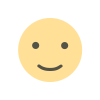
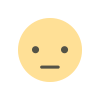
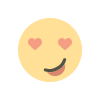
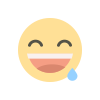
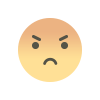
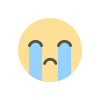
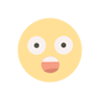


![[PRO] Company Starter Kit](https://design.rip/uploads/cover/blog/company-starter-kit.webp)

![[VIP] Talkative Brand Book & Style Guide](https://design.rip/uploads/cover/blog/talkative-brand-book--style-guide.webp)
![[VIP] UX Stack Guru](https://design.rip/uploads/cover/blog/uxstackguru-bwikur.webp)
![[VIP] The Professional Style Guide Kit](https://design.rip/uploads/cover/blog/the-professional-style-guide-kit--indesign-format.webp)
![[LS] iPhone 14 Pro Longscroll Mockups](https://design.rip/uploads/cover/blog/iphone-14-pro-longscroll-mockups.webp)
![[LS] Acryl Abstractions](https://design.rip/uploads/cover/blog/acryl-abstractions.webp)









![[VIP] PАТАТА SCHООL: 2D to 3D Grease Pencil in Blender](https://design.rip/uploads/cover/blog/patataschool-blender-grease-pencil.webp)
![[VIP] The curious craft of demo reel titles](https://design.rip/uploads/cover/blog/the-curious-craft-of-demo-reel-titles.webp)
![[VIP] DesignCode: Build Beautiful Apps with GPT-4 and Midjourney](https://design.rip/uploads/cover/blog/designcode-gpt4.webp)
![[VIP] AppCoda: Mastering SwiftUI - Professional Packet (Updated 04.2023)](https://design.rip/uploads/cover/blog/appcoda-mastering-swiftui-professional-packet-worth.webp)
![[VIP] AppCoda: Beginning iOS Programming with Swift (Updated 04.2023)](https://design.rip/uploads/cover/blog/appcoda-beginning-ios-programming-with-swift.webp)





![[VIP] Whoooa! 156 vector Lottie animations](https://design.rip/uploads/cover/blog/whoooa-156-vector-animations.webp)
![[VIP] Design+Code: Learn to design and code React and Swift apps [2017-2023, ENG + Sub]](https://design.rip/uploads/images/202312/image_430x256_658ccc86afe53.webp)





![[VIP] Motion Sound Vol. 1](https://design.rip/uploads/cover/blog/designrip-svx.webp)


![[$] Frames System: Figma Starter kit for creating design system](https://design.rip/uploads/cover/blog/framessystem.webp)
![[VIP] Reasa: Real Estate App UI Kit](https://design.rip/uploads/cover/blog/reasa.webp)
