[VIP] UI Learn: Study UX Design & UI Design
The fastest way to learn how to confidently design any user interface. Learn the key to becoming a great UI designer, fast Save time and frustration by learning to quickly and efficiently organize your design projects (I'll share my exact structure for you to use or adapt to your liking) Design better and faster by adopting a strategic approach to your work.
![[VIP] UI Learn: Study UX Design & UI Design](https://design.rip/uploads/cover/blog/uilearn-ui-design-course.webp)
Module 1
The Professional UI Designer Mindset
- Welcome to the course!
- UX vs UI
- Project Organization
- Design Process
- Developing an Eye for Design
- Choosing your weapon
Learn the key to becoming a great UI designer, fast
Save time and frustration by learning to quickly and efficiently organize your design projects (I'll share my exact structure for you to use or adapt to your liking)
Design better and faster by adopting a strategic approach to your work. I'll share a detailed breakdown of the strategic approach to UI design: from research to user flows, wireframing, design direction all the way to the actual visual design
Develop an eye for design by using my 3-step "Design Intuition" approach
Pick your design weapon: How to stop wasting months of your life studying design tools that you never end up using.
Module 2
Typography
Put an end to your typeface inconsistencies by following the 'Rule of 4' principle.
Learn how to easily perfect your type details through applying the C.W.P.C. framework
System fonts vs custom fonts: Understand how to quickly decide which one is the best for your project.
Copy my super simple text hierarchy framework, including the specific questions I ask myself when deciding which text elements should get the most importance.
Understand how to design interfaces that beautifully balances text and other design elements
Module 3
Colors
A detailed breakdown of all the colors systems to help you pick one your preferred method
10 Shades of Grey: Learn about the importance of grey in UI design and how to avoid running out of shades midway through your project
How to use primary and secondary colors that optimize the UX flow for the userLearn how to deal with color surface reflections includes a simple, little-used technique for dealing with color illusions
Detailed examples of the 3 main use cases for Gradients so you'll know when and how to apply them in your UI projects.
Understand the uses and abuses of Dark Mode, including the specific rules for Dark Interfaces to keep into account when designing them.
Module 4
Fundamentals
Learn about grid systems, and how to approach them in a dynamic way so they won't limit your creativity
Understand how to quickly build order, organization and improve readability by understanding the design principle of Alignment
A detailed breakdown of the design principle of Spacing: Learn how to efficiently develop a strong spacing system for every possible UI element
The 4 best practices that determine your use of whitespace, including detailed examples of each principle.
How to add to your value as a UI designer by learning how to work with interactive layouts
Module 5
Elements
How to be inspired by your favorite interfaces without resorting to copying it
How to use images that synergizes UI and UX
How to speed up your workflow by using a Layer Naming System (I’ll break down my own for you to copy/tweak)
A complete overview of how to style a button family of every possible button type (there are more than 10!)
How to make your interfaces beautiful and functional by only using dividers in these instances
How to make your design more appealing and lifelike by adding depth (this even works with flat design!)
A workshop in quickly designing your own custom icon sets
Module 6
Layout
Learn the foundational principles behind the ‘Mobile first’ approach
How to design your mobile apps so they ‘look and feel native’ on both iOS and Android
Avoid ‘Navigation Confusion’ by using a simple heuristic that makes sure your users are always shown the right information at the right time
A step-by-step tutorial on designing Forms and Fields from scratch
Learn the criteria between when to use Cards and when to use Lists
How to design intuitive Search, Sort & Filter interfaces
A breakdown on designing tables that look great and are easy to understand for your users (even many seasoned designers struggle with this!)
The Professional UI Designer Mindset
An overview of the core principles behind Interaction Design
Get started with Prototyping by diving into the foundational basics behind it
Detailed examples of the 4 key ways in which motion must support usability
Detailed breakdowns on how to quickly create Drag, Pinch, Long Press and 3D Touch gestures
Learn how to ‘chunk’ separate key moments in the user experience into a seamless and continuous series of events by deeply understanding the Motion Principle of ‘Transformation’
Module 8
Advancing your UI career
The 10 key Soft Skills you need to master if you want to achieve your career goals in UI
Learn how to write professional UX copy by applying these 7 principles of UX writing
How to set yourself apart by learning to work with your closest allies: developers
How to get your design ideas through the door by presenting them in the most convincing way possible
Getting paid: How to set yourself up for bigger and better jobs and projects
What's Your Reaction?
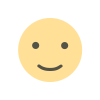
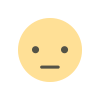
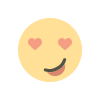
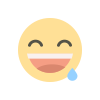
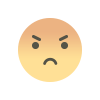
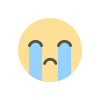
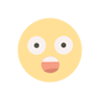


![[PRO] Company Starter Kit](https://design.rip/uploads/cover/blog/company-starter-kit.webp)

![[VIP] Talkative Brand Book & Style Guide](https://design.rip/uploads/cover/blog/talkative-brand-book--style-guide.webp)
![[VIP] UX Stack Guru](https://design.rip/uploads/cover/blog/uxstackguru-bwikur.webp)
![[VIP] The Professional Style Guide Kit](https://design.rip/uploads/cover/blog/the-professional-style-guide-kit--indesign-format.webp)
![[LS] iPhone 14 Pro Longscroll Mockups](https://design.rip/uploads/cover/blog/iphone-14-pro-longscroll-mockups.webp)
![[LS] Acryl Abstractions](https://design.rip/uploads/cover/blog/acryl-abstractions.webp)








![[VIP] PАТАТА SCHООL: 2D to 3D Grease Pencil in Blender](https://design.rip/uploads/cover/blog/patataschool-blender-grease-pencil.webp)
![[VIP] The curious craft of demo reel titles](https://design.rip/uploads/cover/blog/the-curious-craft-of-demo-reel-titles.webp)
![[VIP] DesignCode: Build Beautiful Apps with GPT-4 and Midjourney](https://design.rip/uploads/cover/blog/designcode-gpt4.webp)
![[VIP] AppCoda: Mastering SwiftUI - Professional Packet (Updated 04.2023)](https://design.rip/uploads/cover/blog/appcoda-mastering-swiftui-professional-packet-worth.webp)
![[VIP] AppCoda: Beginning iOS Programming with Swift (Updated 04.2023)](https://design.rip/uploads/cover/blog/appcoda-beginning-ios-programming-with-swift.webp)





![[VIP] Whoooa! 156 vector Lottie animations](https://design.rip/uploads/cover/blog/whoooa-156-vector-animations.webp)
![[VIP] Design+Code: Learn to design and code React and Swift apps [2017-2023, ENG + Sub]](https://design.rip/uploads/images/202312/image_430x256_658ccc86afe53.webp)





![[VIP] Motion Sound Vol. 1](https://design.rip/uploads/cover/blog/designrip-svx.webp)

![[VIP] Creative Web Design: Planning and Coding from Scratch](https://design.rip/uploads/cover/blog/creative-web-design-planning-and-coding-from-scratch.webp)
![[VIP] Awwwards: An introduction to UX design](https://design.rip/uploads/cover/blog/5fbea04005aba078098411.webp)