[VIP] Treehouse: Learn Web Design [Updated +50 Course]
Design in the broadest sense, design refers to visuals, interaction flows, wireframes, branding, and more. You'll need good design to enhance your websites, mobile apps, and businesses.
![[VIP] Treehouse: Learn Web Design [Updated +50 Course]](https://design.rip/uploads/cover/blog/teamtreehouse-design.webp)
Expert-led video courses for beginners and other skill levels
Find all the instructions you need to get an entry-level job in tech, even if you’ve never coded. Not a beginner? Test out of subjects you already know with Compass.
In-Demand Topics For Developers and Designers
Stay up to date with your skills. Learn the languages, frameworks, and principles required for the most in-demand careers in tech.
Segment your learning with Tracks
Each of our Tracks is a mini-program designed to teach you a particular set of skills. Need to learn a new skill set? Enroll in a Track, and your learning path is all mapped out.
Interactive learning
Our courses have quizzes and code challenges to keep you engaged—because the best way to learn is by practicing.
Course
- Adobe Illustrator for Web Design
- Accessibility For UX Designers
- Before and After Color
- Before and After Layout
- Before and After Typography
- Brand Identity Basics
- Building a Portfolio
- Collaborating with Developers
- Collecting Design Inspiration
- Conducting User Interviews
- Creating an Affinity Diagram
- Creating Mockups
- Creating User Experiences
- Creating User Personas
- Creating Wireframe and Photoshop Mockups
- Design Criticism
- Design Foundations
- Designing Dynamic UI States
- Designing for User Roles
- Designing Interactions
- Designing Layouts
- Digital Media Through Photoshop
- Evaluating Design
- Exercise Your Creative
- Getting Started With Human Interface Guidelines
- Getting Started With Material Design
- Handling Feedback as a UX Designer
- Hello UX
- How to Make a Favicon
- In the Wild
- Information Architecture
- Intro to Design Thinking
- Introducing Google Slides
- Introduction to Design Systems
- Introduction to Product Design
- Introduction to Wireframing
- Live Q&A with Nick Pettit and Jason Seifer
- Logo Design Basics
- Mockups for Responsive Design
- Practice Completing a Profile
- Practice Creating a Paywall
- Practice Creating a Sitemap
- Practice Creating UX Content
- Practice Design Criticism
- Practice Designing a Product Card
- Practice Empathy Maps
- Practice Journey Maps
- Practice Prototyping
- Practice Sketching
- Practice Storyboarding
- Practice Using A Design System
- Practice Wireframing
- Presenting Design Ideas
- Prototyping in the Browser
- Prototyping with Adobe XD
- Prototyping with Figma
- Rapid Website Prototyping
- Receiving UX Feedback by Example
- Responsive Design
- Sketch Basics
- Solving Problems with UX Design
- The Blank Slate
- Typography for Designers
- Usability Foundations
- Usability Testing
- User Onboarding
- UX Content Strategy
- UX Design Patterns
- Visual Design Foundations
- Web Design Process
- Web Design Q&A
- Web Design Q&A with Nick
- Web Typography
What's Your Reaction?
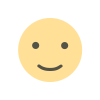
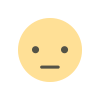
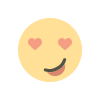
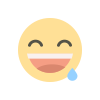
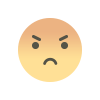
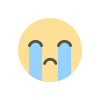
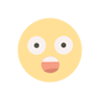


![[PRO] Company Starter Kit](https://design.rip/uploads/cover/blog/company-starter-kit.webp)

![[VIP] Talkative Brand Book & Style Guide](https://design.rip/uploads/cover/blog/talkative-brand-book--style-guide.webp)
![[VIP] UX Stack Guru](https://design.rip/uploads/cover/blog/uxstackguru-bwikur.webp)
![[VIP] The Professional Style Guide Kit](https://design.rip/uploads/cover/blog/the-professional-style-guide-kit--indesign-format.webp)
![[LS] iPhone 14 Pro Longscroll Mockups](https://design.rip/uploads/cover/blog/iphone-14-pro-longscroll-mockups.webp)
![[LS] Acryl Abstractions](https://design.rip/uploads/cover/blog/acryl-abstractions.webp)








![[VIP] PАТАТА SCHООL: 2D to 3D Grease Pencil in Blender](https://design.rip/uploads/cover/blog/patataschool-blender-grease-pencil.webp)
![[VIP] The curious craft of demo reel titles](https://design.rip/uploads/cover/blog/the-curious-craft-of-demo-reel-titles.webp)
![[VIP] DesignCode: Build Beautiful Apps with GPT-4 and Midjourney](https://design.rip/uploads/cover/blog/designcode-gpt4.webp)
![[VIP] AppCoda: Mastering SwiftUI - Professional Packet (Updated 04.2023)](https://design.rip/uploads/cover/blog/appcoda-mastering-swiftui-professional-packet-worth.webp)
![[VIP] AppCoda: Beginning iOS Programming with Swift (Updated 04.2023)](https://design.rip/uploads/cover/blog/appcoda-beginning-ios-programming-with-swift.webp)





![[VIP] Whoooa! 156 vector Lottie animations](https://design.rip/uploads/cover/blog/whoooa-156-vector-animations.webp)
![[VIP] Design+Code: Learn to design and code React and Swift apps [2017-2023, ENG + Sub]](https://design.rip/uploads/images/202312/image_430x256_658ccc86afe53.webp)





![[VIP] Motion Sound Vol. 1](https://design.rip/uploads/cover/blog/designrip-svx.webp)

![[VIP] Creating 3D Compositions in Cinema 4D](https://design.rip/uploads/cover/blog/creating-3d-compositions-in-cinema-4d.webp)

